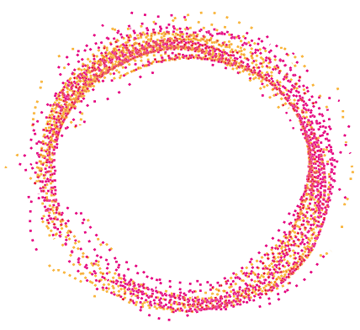Making the most of WordPress Security
Websites are at the heart of what we do. For any business, big or small, your website is a vital part of your marketing strategy. With so much time and effort put into building a great website, keeping it safe and secure is paramount. WordPress is one of the largest Content Management Systems (CMS) used by businesses to engage their customers, advertise their services and create an online presence.
Setting up your own WordPress site is a good place to start as a new business, but what happens when your client base grows, and you no longer have time to maintain it? Letting your website security slip leaves it open to hacking and interception of personal data. This is particularly risky for companies that have payment capabilities built into their WordPress sites, as sensitive information such as credit card details, names and addresses can be stolen.
In April last year, there was good news for the world of website security, with the introduction of the General Data Protection Regulation (GDPR) planned for May 2018.
It’s intended to strengthen and unify data protection for everyone within the EU, as well as controlling export of data outside the EU. This is great news for businesses both nationally and internationally, giving them back control over their personal data. However, any changes that come into play could affect the way websites are run.
At Crisp Digital, we’ve got a team of helpful people who really know what they’re talking about when it comes to WordPress and all things web. We put the secure into security with plugins designed specially to protect your online content. As the technological world continues to advance, the security put in place at the time your website launched may no longer be good enough to keep your data safe.
Aside from handing over your site to web developers like us, there are small things you can do yourself to improve this. The most obvious one is of course, passwords! Changing your WordPress password regularly is the easiest way to prevent login attempts from unauthorised users. Improve security by using uppercase and lowercase letters and special characters as much as possible. The second thing to consider is changing your username – using ‘admin’ is a mistake many WordPress users make – it’s way too easy to guess.
Whether you need full website development, WordPress plugins for security or extras such as digital marketing or design work, we can help.
Get in touch to find out more about us: info@crisp.digital or 0203 514 9005
To find out how Crisp can help you grow your digital revenue, please Contact Us or take our Digital Scorecard to find out how you can improve today.